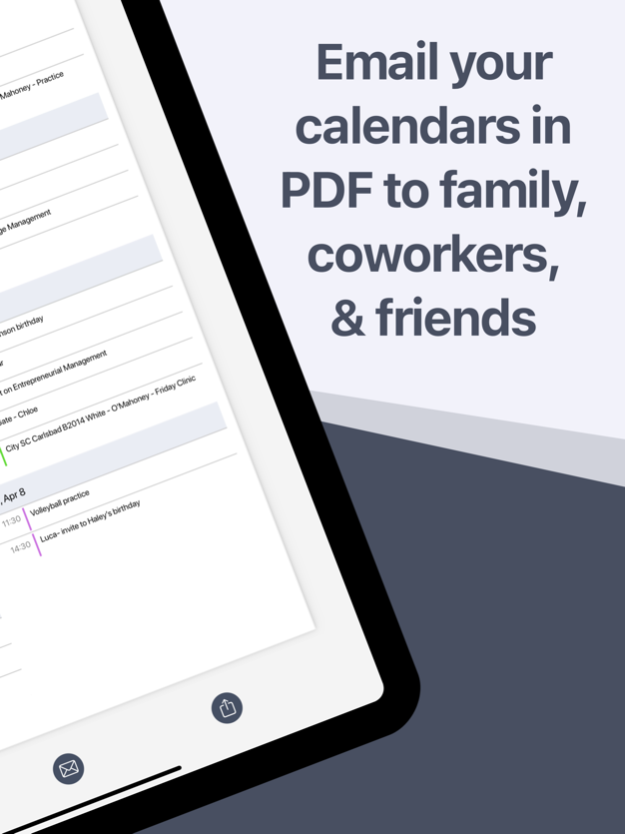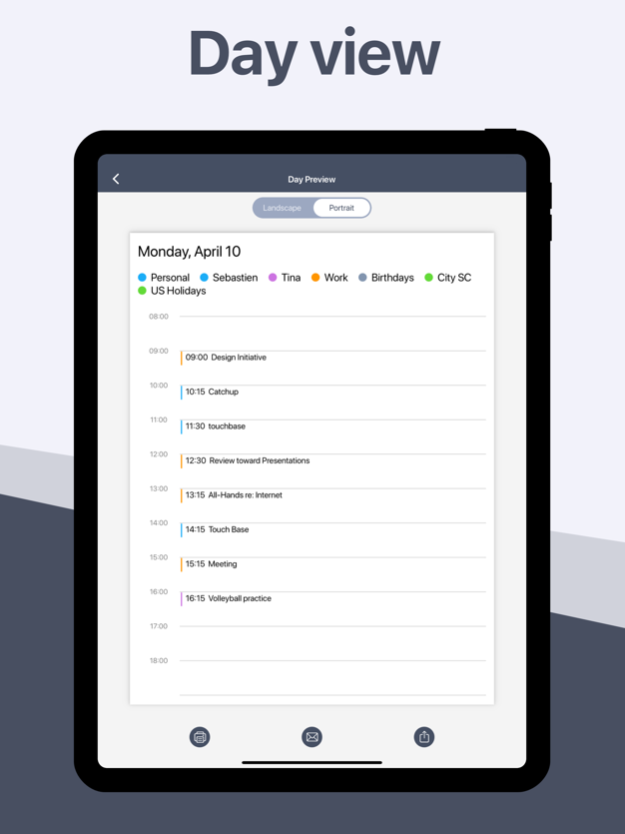PDF Calendar - Print & Share 3.5
Free Version
Publisher Description
Easily print or share your calendars directly from your iPhone or iPad.
Print your calendar events or easily share them as PDF with the PDF Calendar app.
The PDF Calendar app lets you generate a PDF file of all your iPhone or iPad calendars. From there, you can easily print that PDF, or share it with coworkers, family, or friends..
REAL REVIEWS FROM REAL USERS
“Does exactly what it says. If you want to print your calendar this the app to use.” by clymab
“This app has become my go-to because it is easy to use and prints calendars in various formats.” by clingenheim
“Really fast and easy way to share, print or PDF your calendars.” by alavoye
“This app does exactly what it says with no fuss. So easy to use and you can send the pdf to email to print.” by cds7311
“I like to have a paper calendar with all my appointments printed on the individual day for various reasons. This does that one simple thing perfectly.” by Anon666
HOW IT WORKS
- Select a date range
- Choose between Day, Week, Month, or List view
- Select what calendars to include in your PDF
- Generate and preview the PDF
- Print or share the PDF
SPECIAL FEATURES
- Works with your existing iPhone or iPad calendars
- Straightforward and easy to use
- Customize font size
- Optionally add events location
- Choose between a Day, Week, Month, or List view
- Print to any AirPrint printer directly from iPhone or iPad
- Share a PDF of your calendar via email, text, Slack, Dropbox, etc
- Customize default calendars to use
- Customize the paper size
USE CASES FOR PDF CALENDAR
- Email your calendar as PDF to someone
- Print your family calendar and put it on the fridge
- Print your work calendar and share it with coworkers
DESIGNED WITH PRIVACY IN MIND
Unlike similar applications, the PDF Calendar app respects your privacy. Your calendars are never uploaded and processed on an outside server. Your calendars are processed directly on your device to guarantee complete security and privacy.
Download it now and give it a try!
The Pro version of PDF Calendar can be purchased via an annual subscription to remove ads, customize day start and end times, customize default calendars, and unlock additional paper sizes. Payment will be charged to your Apple ID account at the confirmation of purchase. The subscription automatically renews every year unless it is canceled at least 24 hours before the end of the current period. Your account will be charged for renewal within 24 hours prior to the end of the current period. You can manage and cancel your subscriptions by going to your App Store account settings after purchase.
Terms of use: https://www.sixstarapps.com/terms/
Privacy policy: https://www.sixstarapps.com/privacy/
HAVE QUESTIONS OR NEED HELP?
If you have any question about the app, or need help about something, please do not hesitate to contact us at www.SixStarApps.com. We’ll be happy to help!
Dec 8, 2023
Version 3.5
This update brings under-the-hood changes to make the app compliant with new UK and EU privacy laws.
About PDF Calendar - Print & Share
PDF Calendar - Print & Share is a free app for iOS published in the Office Suites & Tools list of apps, part of Business.
The company that develops PDF Calendar - Print & Share is New Marketing Lab, Inc. The latest version released by its developer is 3.5.
To install PDF Calendar - Print & Share on your iOS device, just click the green Continue To App button above to start the installation process. The app is listed on our website since 2023-12-08 and was downloaded 0 times. We have already checked if the download link is safe, however for your own protection we recommend that you scan the downloaded app with your antivirus. Your antivirus may detect the PDF Calendar - Print & Share as malware if the download link is broken.
How to install PDF Calendar - Print & Share on your iOS device:
- Click on the Continue To App button on our website. This will redirect you to the App Store.
- Once the PDF Calendar - Print & Share is shown in the iTunes listing of your iOS device, you can start its download and installation. Tap on the GET button to the right of the app to start downloading it.
- If you are not logged-in the iOS appstore app, you'll be prompted for your your Apple ID and/or password.
- After PDF Calendar - Print & Share is downloaded, you'll see an INSTALL button to the right. Tap on it to start the actual installation of the iOS app.
- Once installation is finished you can tap on the OPEN button to start it. Its icon will also be added to your device home screen.